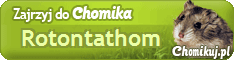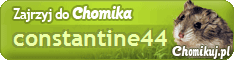-

17620 -

3420 -

17866 -

27899
142802 plików
6444,8 GB
 Foldery
Foldery Ostatnio pobierane pliki
Ostatnio pobierane pliki

W tej chwili w wersji Cubase 6 Windows nie ma działającego Loadera (cracka)
Ściągając tą wstawkę nastaw się na cierpliwość w oczekiwaniu na Loadera chyba, że masz klucz :)
Steinberg Cubase 6.0.3 DVD (2011) | 6.68 GB
The sixth generation of powerful tools. With an array of sensational features and advanced tools designed to deliver the best and most harmonious results, Cubase 6 is your go-to audio workstation for recording, editing, mixing and producing music of all types. With its emphasis not only on technology and precision but also on user friendliness, usability and ergonomics, Cubase 6 empowers creative imagination to bring out the best in you. Thatâs why Cubase is the choice of countless musicians and producers around the world. Thatâs why Cubase 6 is the most advanced music production system today.
Creative Composing and Sequencing
Composing has never been easier or more inspirational. Based on more than 25 years of experience in developing easy-to-use editing and professional composing and notation tools, Cubase once again set a milestone in version 6: With VST Expression 2 Steinberg is taking sequencer-based composing to a whole new level and offers the most intuitive and functionally complete MIDI composing and sequencing toolset on the planet.
Key Editor
At the heart of MIDI sequencing in Cubase is the Key Editor: a breathtakingly powerful yet transparent tool which offers functional wealth that opens up virtually limitless possibilities for songwriters and composers. This is where melodies, chords, arrangements and performances take shape, and where ideas are sketched out, developed and taken to their full potential. Entering, cutting, moving and transposing individual notes or whole chords, editing any of the hundreds of MIDI parameters available or reworking even the most subtle nuances of a MIDI performance are just some of the tasks for which the Key Editor has been developed and refined continuously by Steinberg for over two decades.
The Key Editorâs Inspector provides smooth and intuitive access to the most important MIDI tools and functions, including Expression Maps, Note Expression, Quantize, Transpose, Length and many more in one central spot. What's more, with the In-place Editing function, you can also process MIDI parts directly in the Project window in context with other tracks.
Score Editor
The Score Editor is a full notation environment completely integrated within Cubase and lets you view your music in the form of scores, with full support for just about all symbol, display and editing options that this entails. With support for lyrics and remarks as well as drum notes, guitar tablature and lead sheets, the Cubase Score Editor includes hundreds of professional notation symbols: simply select the tools needed to create fully professional score layouts for others including soloists, orchestras and choirs. Thanks to the full Music XML Import / Export support, even exchanging scores with other notation packages is only a matter of seconds. In addition, the Expression Maps of the VST Expression 2 set have been engineered to offer new levels of speed and intuitiveness when working with large sample libraries by introducing dynamic support for articulations and expressive notation that is automatically interpreted by a VST instrument. Cubase 6 features an unparalleled combination of a fully featured composition, recording and mixing environment with comprehensive scoring features â ideal for composers.
Drum Editor
The Drum Editor is a highly intuitive yet powerful window for constructing and reworking beats, rhythms and grooves as well as creating individual drum maps for every employed instrument, offering a plethora of features to let you come up with the perfect rhythm for your song or production.
List Editor
The List Editor is a powerful MIDI editing tool that gives fast access to every single aspect of a MIDI note and can be a huge timesaver in complex projects.
VST Expression 2
VST Expression Maps provide an ultra-intuitive way of working with multiple instrument articulations, for example of huge orchestra libraries, and introduces an editing concept that is user-customizable and fully integrated with the Key and Score Editors. This groundbreaking technology makes working with instrument articulations as easy as it should be. Instead of handling all those MIDI controllers for switching articulations, VST Expression Maps allow seamlessly and transparently integrated editing as well as full control over multiple articulations. Best of all, articulations noted in the Key and Score Editors can be played back in real time by orchestra and any other sample-based libraries.
With Cubase 6, Steinberg has innovated even further to offer more creative compositional tools. Note Expression is a revolutionary approach to create and edit multiple controller values in a single graphical interface, directly on the note they belong to. Invaluable for demanding orchestral arrangements as well as cutting-edge electronic music, Note Expression significantly enhances the composerâs workflow and sets new standards in terms of creativity and musicality.
Seamless, transparent and integrated editing of articulations, with full control over multiple articulations in the Key and Score Editors.
Break traditional MIDI limitations â create and edit multiple controller values on single note-level
Invaluable for demanding orchestral arrangements, cutting-edge electronic music and unique sound effects
Immediately listen to dynamic changes noted in the Score Editor or placed in the Key Editor
Automatically transfer articulation setups of VST 3.5 compatible instruments for individual instrument sounds
MIDI plug-ins
To inspire you even further, Cubase includes a huge set of VST MIDI plug-ins. Creative tools, such as the drum step sequencer, the Beat Designer, a powerful arpeggiator, a MIDI pattern sequencer and a MIDI chord processor amongst others will take your composition to the next level. While Cubase 6 offers probably the most feature-rich MIDI sequencing toolset in the audio industry today, Steinbergâs development philosophy is constantly focused on the creativity of musicians, composers and producers, resulting in a MIDI environment that is not only technologically advanced but highly intuitive and instantly accessible for anyone.
Intuitive recording
An exceptional audio quality, a wide range of innovative tools and a truly musical feel make Cubase 6 the first choice for all kinds of music production â from lightning-fast band recording to professional studio productions. The advanced recording environment combines the functionality of high-end mixing consoles with the elegance of a state-of-the-art software system. Whether you want to record a guitar riff, a multi-miked drum kit or a full classical orchestra, Cubase 6 always provides the best set of tools for your music.
Next-generation audio engine
The award-winning Cubase audio engine delivers a crystal-clear 32-bit floating-point resolution and 192 kHz sample rate, with a pristine sound quality that is the hallmark of the Cubase 6 music production experience. The next-generation audio engine includes true surround capability throughout, with each track and channel offering up to six discreet channels, ready for 5.1 surround and powered by Virtual Studio Technology that opens up a myriad of VST instruments at your fingertips.
Convenient recording
Cubase 6 offers convenient recording capabilities such as Retrospective Record, which means that no take ever gets lost because record mode wasnât engaged in time. With the exemplary FX handling any VST plug-in can be recorded with the signal, or simply used for monitoring while the untouched, pristine signal is recorded in Cubase.
The intuitive user interface supports even the largest recording rigs, with easy-to-use folders, customizable Track views and custom color schemes for Tracks that differentiate track types at a glance. Handling inputs and outputs in Cubase is effortless: the VST Connections window allows you to not only setup custom I/O setups and customize port names but also switch between different I/O setups on the fly.
Cubase comes with a huge range of additional functions engineered to accelerate recording workflows, including the Arm/Disarm All Audio Tracks function, the Lock Record mode, and the Remaining Record Time display. With Cubase 6 you can focus on the only thing that truly matters â your music.
Control Room
Dispensing with the need for hardware mixing consoles, the Cubase 6 Control Room represents the final paradigm shift for software in integrating real-world studio setups, and firmly puts Cubase 6 the heart of any recording environment. The Control Room is a uniquely powerful recording and monitoring environment with custom busses and setups for up to four studio sends for performers, full talkback and metronome integration, custom monitor setups and much more.
Engineered exclusively for Steinbergâs audio production systems and unavailable on any other software workstations, this unique recording and monitoring environment allows you to control and switch between several different speaker setups in different configurations on the fly, create and manage up to four unique studio mixes feeding performers their own tailored mix, use the integrated Talkback function, manage audio sources feeding from tape, CD or DVD â all from one easy-to-use panel.
And in conjunction with Steinbergâs MR816 CSX/X Advanced Integration DSP Studio FireWire interfaces, the Control Room offers latency-free recording completely integrated into the Cubase mixer and Control Room panels, with no need to use an additional mixing application.
Edit audio with peerless precision and speed
The sixth generation of powerful tools for recording and editing â Steinbergâs wealth of engineering experience in digital audio stretching back over two decades provides the basis for a new generation of capabilities for editing in Cubase 6. With its emphasis not only on technology and precision but also on user friendliness, usability and ergonomics, Cubase 6 provides you all the tools you need to edit audio with peerless precision and speed.
Sample Editor
The Cubase Sample Editor allows you almost limitless creative freedom while editing audio. A full editing toolset offers a huge range of functions that not only cover common editing tasks right down to the sample level. The Cubase 6 loop functions are a boon for anyone using loops in their project, including state-of-the-art transient and tempo detection as well as audio quantization functions to perfect the timing, feel and flavor of live-recorded drum tracks.
Whether you want to adapt drum loops to the song tempo, transpose and timestretch instruments or analyze and directly edit notes of monophonic vocal recordings with the VariAudio technology, apply any of the myriad audio processes or the included VST 3 plug-ins: Cubase 6 is the complete production environment for fast, intuitive and qualitatively outstanding audio tools that allow you to manipulate audio in almost any way imaginable.
Total vocal editing with VariAudio
VariAudio offers completely integrated vocal editing and pitch alteration of individual notes in monophonic vocal recordings and can solve intonation and timing problems with only a few mouse clicks. With cutting-edge technology Cubase 6 turns the dreams of musicians and producers into reality: editing vocal lines in the Sample Editor just as seamlessly and quickly as if editing MIDI notes in the renowned Key Editor.
Gives you complete control over the melody and intonation
Automatically corrects the intonation of vocal lines by quantizing the pitch and micro-pitch of an entire part
All detected notes and segments can be converted to MIDI notes, including the micro-pitch envelope which translates to pitch bend MIDI data
Seamless integration with Note Expression
No noticeable artifacts, entirely preserve the soul of the recording and its sonic fidelity
Smart Multitrack Editing
Cubase 6 offers an intuitive toolset for multitrack audio editing and phase-stable quantization. Overcoming the differences between audio and MIDI, Cubase allows to quantize audio material just like any MIDI note, offering numerous possibilities to fix timing issues and to change the groove and feel of live-recorded drums and percussion instruments. What's more, with the straightforward drum replacement function it gets very easy to replace recorded drum hits with the samples of your choice.
Ultra-fast take comping
Conjure the perfect take â Cubase 6 includes a new Lane Track concept for lightning fast multitake comping. Simply swipe across the best parts of a take, and Cubase automatically creates a master take that contains all selected parts. Each Lane Track sports a solo button and full editing functionality. Building the perfect take has never been that easy.
Pure mixing
Cubase 6 provides a complete mixing environment that not only equips you to produce stunning mixes in stereo or surround, but allows you to tailor your mixing workflow to suit your own personal artistic and creative vision.
The 32-bit floating-point mixing engine in Cubase 6 has been engineered to deliver so much more than just a sumptuous smoothness and depth to your mixes. For a smooth yet powerful mixing workflow that supports your creative artistry, you also need high levels of configurability and flexibility to adapt all those powerful tools to your individual workflow.
Fully equipped professional mixer
With 128 physical inputs and outputs, 8 inserts per Channel, 64 FX sends as well as 256 groups/busses and unlimited routing between audio channels, busses, groups and FX returns mean that Cubase 6 is fully equipped for even the most complex recording setup. And even in the largest projects, the system-wide automatic latency compensation synchronizes all audio streams in your system automatically.
Three freely configurable mixer views allow you to show specific combinations of channels, channel types and zoom â guaranteeing full control over your session. The unique Track Presets system lets you store, recall and archive your track settings for just about any audio track or VST instrument for almost instant recall through the MediaBay.
Full automation
The new automation handling in Cubase 6 provides a dedicated automation panel for quick access to all automation functions. The enhanced transparency and flexibility provides professionals with the capability to set up a complete automation within minutes and control the session clearly.
Free routing
Cubase 6 gives you complete freedom when routing audio in your project. The routing capabilities allow totally unlimited routing between group channels regardless of their order, and supports sending from groups to FX returns as well as from FX returns into group channels. For even more flexibility, audio tracks cannot only send signals into groups and FX returns with help of the pre fader sends, but also patch signals post fader from the output tab to group channels and FX returns.
Surround mixing
Mixing for surround or thinking of moving to surround? The fully surround-capable architecture developed for Cubase puts all these capabilities at your command in the context of a surround mix. All Cubase 6 VST 3 plug-ins are fully surround-ready, intelligently adapting their I/O configuration as required for mono, stereo or surround. With its complete multi-channel audio signal path from input to output and the ability to export to the MP3 surround format for convenient delivery and distribution Cubase offers a consistent end to end surround workflow.
Sidechain input for VST 3 plug-ins
Sidechain inputs are available on most VST 3 plug-ins included with Cubase 6. Thanks to the âfree routingâ architecture virtually any signal
in the VST mixer can be used as a sidechain input signal. Sidechain is a crucial function for audio-controlled effects such as ducking (compression controlled by an audio source), but can be used creatively in many ways (for example controlling the LFO in modulation effects).
High-end EQ and pro reverb
By using the renowned Cubase Channel Studio EQ, youâre able to create high quality mixes right out of the box, including multiple filter modes and characteristics. But the Cubase Channel EQ is not the only plug-in that means youâll be reaching for expensive additional plug-ins and hardware less often: the exceptional REVerence convolution reverb sets new quality standards within the audio mixing process.
- sortuj według:
-

0 -

0 -

0 -

0
13 plików
4,77 GB
 Chomikowe rozmowy
Chomikowe rozmowy
 Zaprzyjaźnione i polecane chomiki (20)
Zaprzyjaźnione i polecane chomiki (20)





















 Pokaż wszystkie
Pokaż wszystkie Pokaż ostatnie
Pokaż ostatnie



 Zapraszam i Pozdrawiam
Zapraszam i Pozdrawiam