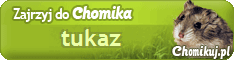-

8021 -

2461 -

2862 -

605
14571 plików
355,9 GB
 Foldery
Foldery Ostatnio pobierane pliki
Ostatnio pobierane pliki
Program do tworzenia dokumentacji//rysunków//technicznej za pomocą dedykowanych
narzędzi dla technicznego rysunku i intuicyjnych funkcji.
Opcjonalnye wsparcie dla CATIA ®, Pro / ENGINEER ® i innych rodzimych formatów 3D.
======================================
KEYGEN VIRUSTITAL 22//43:
http://www.virustotal.com/file-scan/report.html?id=c2ca7fb8398ab5fdae463b3d545e03ac5146
ba85bad9974d41fa7d54654857a6-1294312542
=============================================
INSTALACJA:
1.ZAINSTALUJ PROGRAM-PODCZAS PROCESU INSTALACJI URUCHOM KEYGEN,WYBIERZ W KEYGENIE
właściwy program,kliknij"serial"by wygenerować serial i skopiuj go do programu.
2.Kiedy pojawi się pytanie wybierz//I Have A Serial//wklej nr.seryjny z keygena,metodą Ctrl-c//v-kontynuować proces instalacji.NIE ZAMYKAĆ KEYGENA.
3. Po zakończeniu instalacji uruchomić program by uzyskać//Thank you for purchasing// okno z prośbą aby aktywować.Wybierz//Other Activation Options//i kliknij //PHONE COREL//.RĘCZNIE SKOPIOWAĆ//INSTALLATION CODE// do keygena.W keygenie kliknąć//ACTIVATION//,wygenerowany-activation code-przepisać do programu.ZATWIERDZIĆ.
=======================================
Install Notes
1. Install the program, and during the installation process, run the keygen and click "Serial Number" to generate a serial, and copy it.
2. when you are asked if you have a serial, choose "I Have A Serial", and paste the serial that you have just copied (Ctrl v), and let it continue the installation process, but do not close the keygen yet.
3. When the installation process is finished, run the program to get a "Thank you for purchasing..." window asking to activate. Then, choose "Other Activation Options", and click "Phone Corel" and manually copy the "installation Code" into the keygen, then click "Activation Code" to get your activation code which you finally copy it and insert it into the program for final activation.
4.DONE!
===================================
ENG
Corel DESIGNER Technical Suite X5
Overview
Optimize your workflow and increase productivity with Corel DESIGNER® Technical Suite X5. Start projects quickly with industry-leading file compatibility and 3D re-purposing with optional support for CATIA®, Pro/Engineer® and other native 3D formats. Create illustrations and technical documentation with confidence using dedicated technical drawing tools and intuitive features. Enjoy the versatility to take on a wide range of technical graphics projects with a complete visual communication suite. Publish online or in print thanks to support for PDF, WebCGM, S1000D and other standards.
Market-leading standards compliance and file format support
Create and deliver standardized technical documentation with support for leading formats, including WebCGM 2.0/2.1 and S1000D. Confidently exchange files with colleagues and clients thanks to updated and enhanced support for more than 100 file formats, including AutoCAD® DWG™ and DXF™, Microsoft® Visio® (VSD), SVG, DOCX, JPEG, PNG, TIFF and more. Corel DESIGNER® X5 also offers enhanced support for Adobe products, including AI, PSD and PDF files.
Enhanced 3D visualization options
Open, work with and output 3D models, such as AutoCAD DWG and DXF, 3DS and Google® SketchUp™ with Right Hemisphere® Deep Exploration™ 6 CSE. Work more efficiently with new task-oriented workspaces for Technical Illustration, Authoring Training material, and Sales and Marketing collateral creation. This release also includes new transparent background on raytraced rendering in hybrid illustration/bitmap output to Corel DESIGNER and new photo-realistic HDR rendering output to Corel® PHOTO-PAINT™.
Built-in content organizer
Quickly find graphical assets on your computer, network or external storage device or online sources with Corel® CONNECT™, the full-screen browser (also available as a docker within Corel DESIGNER®, CorelDRAW® and Corel® PHOTO-PAINT™). For easy access, you can keep a collection of content in the tray, which is synchronized between the browser and the dockers.
Includes CorelDRAW X5 and Corel PHOTO-PAINT X5
For the first time, Corel DESIGNER® Technical Suite includes CorelDRAW X5, adding a powerful and intuitive creative vector illustration and page layout tool for complementary tasks. The latest version of Corel PHOTO-PAINT is also included, offering an easy way to enhance and retouch photos to include in your work.
What's included
* Corel DESIGNER® X5 – precision illustration and technical design software
* CorelDRAW® X5 – creative illustration and page layout software
* Corel® PHOTO-PAINT™ X5 – easy-to-use, professional image-editing application
* Corel® PowerTRACE® X5 – fast, accurate bitmap-to-vector conversion tool
* Corel CAPTURE® X5 – one-click screen capture utility
* Corel® CONNECT™ – full-screen browser for searching digital content from your computer, network, external storage device or online sources
* Right Hemisphere® Deep Exploration™ 6 CSE – 3D visualization software
* Microsoft® Visual Studio® Tools for Applications (VSTA) and Microsoft Visual Basic for Applications (VBA) – powerful automation tools
* SWiSH miniMax™2* – easy Flash® animation software
* PhotoZoom Pro 2* – photo enlarger plug-in for Corel PHOTO-PAINT
Strona prod:http://www.corel.com/servlet/Satellite/us/en/Product/1208530086000#tabview=tab0
System Requirements
Microsoft® Windows® 7, Windows Vista® or Windows® XP with latest Service Pack (32-bit or 64-bit Editions)
Intel® Pentium® 4, AMD Athlon™ 64 or AMD Opteron™
1 GB RAM
1.4 GB hard disk space (1.6 GB for typical installation without content). Up to 6.7 GB needed to install extra content
Mouse or tablet
1024 x 768 screen resolution (768 x 1024 on a Tablet PC)
DVD drive
Microsoft® Internet Explorer® 7 or higher
Wszelkie pytania proszę kierować do marti.no
- sortuj według:
-

0 -

0 -

0 -

0
5 plików
789,88 MB
 Chomikowe rozmowy
Chomikowe rozmowy
 Zaprzyjaźnione i polecane chomiki (3)
Zaprzyjaźnione i polecane chomiki (3)
















 5.0 1 głos
5.0 1 głos






 Pokaż wszystkie
Pokaż wszystkie Pokaż ostatnie
Pokaż ostatnie