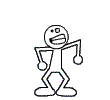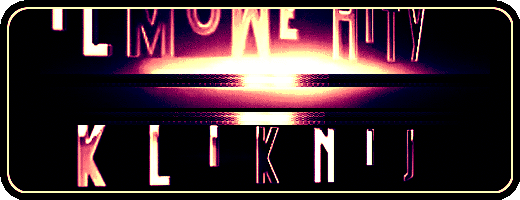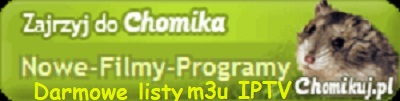-

932 -

141 -

1837 -

158
4274 plików
592,8 GB
 Foldery
Foldery Ostatnio pobierane pliki
Ostatnio pobierane pliki
Latest and stable firmware, version number is V1.6.
Change Log:
1. Added: Support Image Rotation
2. Added: Update settings from configuration file
3. Added: Photo Shutter Speed Options: 1/2000sec, 1/1000sec, 1/500sec, 1/250sec, 1/125sec
4. Added: New Wi-Fi command for time-lapse, self-timer, etc.
5. Added: Front LED On only option
6. Added: Support mode/menu button to enable quick function
7. Added: Support turn off screen via mode/menu button
8. Improved: Default setting time is same as firmware released time.
9. Improved: No frame drop in 1080P 60fps at low light condition.
10. Improved: Update IQ.
Upgrade Instructions for V1.6:
If you camera firmware version is V1.2 or earlier, please upgrade the loader GIT2LD.bin first.
If you have already installed the V1.3 firmware, no necessary to upgrade the loader, please ignore the #3--#6 steps.
From V1.4 firmware, the firmware will be automatically deleted from Micro SD card after upgrade completed.
Use max. 32GB card formatted by camera or on computer as FAT32
Insert card in camera and connect it to computer using USB cable
Copy just the GIT2LD.bin on the root of the card
After GIT2LD.bin is copied to the card disconnect the camera from computer
Reconnect the camera to your computer and wait few seconds until you can chose Mass Storage from camera menu
Delete GIT2LD.bin from the card using your PC and
Copy the GIT2FW.bin file on the root of the card
Reconnect the camera to your computer and wait more seconds until you can chose Mass Storage from camera menu, the front green LED and back red LED will be blinking while upgrading.
Now you can disconnect the camera from PC and enjoy new GitUp implementations
/***********************************************************************************************************************************/
Upgrade Instructions for V1.2 or earlier:
Please do the following to upgrade the action cam
1. Download the firmware file, and prepare the MicroSD card(use a 32GB maximum,FAT32 format.)
2. Unzip the file using available unzip programs, e.g. WinZip or 7-Zip
3. Open the file and copy the .bin file directly into the MicroSD card Root File(Or you can choose to format your SD card first, then copy the .bin file directly into the MicroSD card)
4. Insert the MicroSD card into the cam and power it on via a 5V/1A power source, e.g. cigarette lighter or power bank, it will start upgrade automatically.
5. While upgrading the photo status green light starts blinking(the light blinking slowly at the beginning, then blinking quickly), after the light stop blinking, it means upgrade is finished. (The whole process lasts about 30 seconds)
6. After upgrade, remove the SD card and delete the firmware, otherwise it will upgrade again when you power on the camera next time.
- sortuj według:
-

1 -

0 -

0 -

0
12 plików
35,47 MB
 Chomikowe rozmowy
Chomikowe rozmowy
 Zaprzyjaźnione i polecane chomiki (73)
Zaprzyjaźnione i polecane chomiki (73)






















 Pokaż wszystkie
Pokaż wszystkie Pokaż ostatnie
Pokaż ostatnie