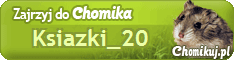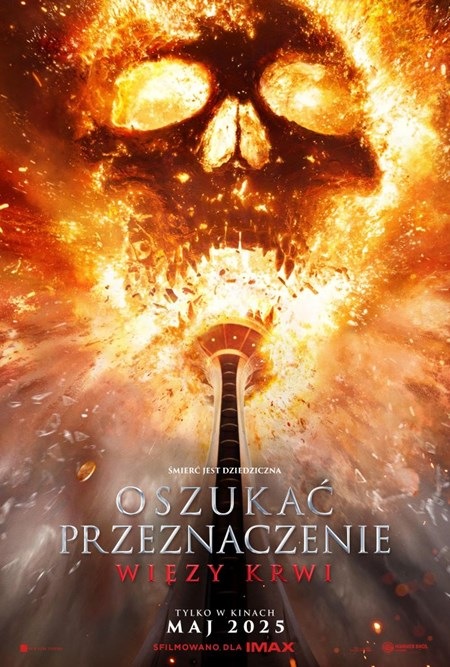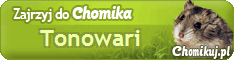-

7094 -

32205 -

12133 -

1356
74273 plików
44274,27 GB
 Foldery
Foldery Ostatnio pobierane pliki
Ostatnio pobierane pliki
Instructions:
=============
1. Mount iso-file R2023b_Windows.iso to virtual disk.
For Windows 8 and lower you probably need soft like Daemon Tools Lite (or similar)
2. Run setup.exe from that virtual disk and if you see login/password/signin form (you gave access to internet for installer)
then in upper right corner in "Advanced Options" select setup mode "I have a File Installation Key"
If internet access is absent then required setup mode will be auto-selected and you do not need to select it manually
3. When you will be asked to "Enter File Installation Key" enter
19888-45209-61323-29230-25497-43412-35108-15123-25580-54377-05875-31006-25681-45018-46907-09460-23253-25339-58435-17194-52867-38929-08174-61608-35890-10321
2.1 MATLAB R2023a Parallel Server:
11317-39170-30581-06794-33638-30864-39215-17095-10747-02684-27090-22009-16584-56488-15039-17855-31650-45204-02949-59443-61430-56121-38824-55110-16755
4. When you will be asked to "Select License File" select file "license.lic" from folder with Matlab913_R2022b_Win64.iso file
5. Then select folder where you want Matlab to be installed ()
6. When you will be asked to "Select products" select components you need
If you all components are selected Matlab will need about 30Gb of disk space and somewhat longer startup time
If you select only "MATLAB" then Matlab will need about 3Gb of disk space
You better install Matlab on SSD disk for better startup time, so most likely you do not want to waste SSD-disk space for nothing
7. Then in "Select Options" select "Add shortcut to desktop"
8. Components setup progress may be shown incorrectly (for example always show 0%) ... just wait
Or if installation process takes too long start to monitor size of folder
If the size is not growing after several minutes then restart setup from step 1
9. After installation is done copy file "libmwlmgrimpl.dll" from folder with R2023b_Windows.iso file
to ALREADY EXISTING FOLDER "\bin\win64\matlab_startup_plugins\lmgrimpl"
WITH OVERWRITING OF EXISTING FILE ( - is where you have selected to install Matlab on step 4)
If you was NOT asked about overwriting then you are doing something wrong (or Matlab was not installed successfully)!!!
9.1 for polyspace replace the libmwlmgrimpl on this path:C:\Program Files\Polyspace\R2023a\bin \win64\matlab_startup_plugins\lmgrimpl
10. If desktop shortcut was not created (or was created bad shortcut)
then create new shortcut or change existing one so that it run the
"\bin\win64\MATLAB.exe"
11. That's it, Enjoy!
Nie ma plików w tym folderze
-

0 -

0 -

0 -

0
0 plików
0 KB
 Chomikowe rozmowy
Chomikowe rozmowy
 Zaprzyjaźnione i polecane chomiki (2)
Zaprzyjaźnione i polecane chomiki (2)

















 Pokaż wszystkie
Pokaż wszystkie Pokaż ostatnie
Pokaż ostatnie