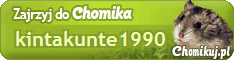-

41 -

521 -

81023 -

3279
89068 plików
224,12 GB
 Foldery
Foldery Ostatnio pobierane pliki
Ostatnio pobierane pliki
W skład pakietu onOne Plug-in Suite 5 wchodzi aż sześć aplikacji:
- FocalPoint 2
- PhotoTune 3
- PhotoFrame 4.5 Professional Edition
- PhotoTools 2.5 Professional Edition
- Genuine Fractals 6 Professional Edition
- MaskPro 4.
Wydanie sygnowane numerem "5" jest oczywiście zgodne z Windows 7, ale dodatkowo można je już teraz instalować na 64-bitowych edycjach "okienek".
FocalPoint 2 teraz oferuje bardziej realistyczne efekty rozmycia obrazu (bokeh) i opcje pozwalające na sterowanie nim poprzez korzystanie z biblioteki obiektywów. W PhotoTune 3 poprawione zostały algorytmy zwiększające rozpiętość tonalną obrazu; nie powodują one teraz przepalenia najjaśniejszych punktów obrazu ani nie rozjaśniają najciemniejszych obszarów zdjęcia. PhotoTools 2.5 dysponuje teraz narzędziem ułatwiającym zakładanie masek (MaskingBug), dzięki czemu możliwe jest selektywne stosowanie efektów. Z kolei biblioteka wtyczki PhotoFrame 4.5 wzbogacona została o wiele nowych szablonów, teł i elementów dekoracyjnych ułatwiających tworzenie oryginalnych projektów. Nowością jest także specjalna paleta narzędziowa, która pozwala na wywoływanie poszczególnych narzędzi Plug-in Suite 5 bezpośrednio z poziomu Photoshopa.
Z pakietu onOne Plug-in Suite 5 używać z następującymi wersjami Photoshopa CS2, CS3 i CS4, a części filtrów można wywołać także bezpośrednio z poziomu Lightrooma 2 oraz Apple Aperture 2.1.
***
Genuine Fractals 6 Professional Edition is the industry standard for image resizing. It is renowned across the photographic and printing industries for its ability to increase image size well over 1000% without the loss of sharpness or detail that you would normally expect. The patented, fractal based interpolation algorithms works like nothing else and the results speak for themselves.
Genuine Fractals 6 Professional Edition works with Photoshop CS2, CS3 and CS4 as well as Photoshop Lightroom 2.1, Apple Aperture 2 and Photoshop Elements 6, 7 and 8.
*
PhotoTools 2.5 Professional is the fastest and easiest way to add a professional look to your photos in Photoshop. You get hundreds of professional-grade photographic effects, all wrapped up in an easy-to-use Photoshop plug-in making this the fastest and easiest way to make your photos stand out from the crowd.
PhotoTools 2.5 Professional Edition works with Photoshop CS2, CS3 and CS4. Photoshop Lightroom and Apple Aperture users using Photoshop CS2, CS3 and CS4 get direct access to PhotoTools 2.5 from within each application.
*
Add the perfect finishing touch to your images with PhotoFrame 4.5 Professional Edition. It features hundreds of design elements like film edges, borders, textures, backgrounds and adornments. It even has complete layouts where you just drop your image in and you are done. It's the perfect way to add a realistic darkroom touch with a film edge or to create beautiful album or scrapbook pages. It includes all the tools you need to find the perfect design elements, add them to your image and control things like size, color and opacity. You can even stack multiple elements to create your own designs and save them as a preset you can use in a single-click inside of Photoshop, Lightroom or Aperture.
PhotoFrame 4.5 Professional Edition works with Photoshop CS2, CS3, CS4, Lightroom and Aperture. Lightroom users will need a compatible version of Photoshop installed as well.
*
You control the focus with FocalPoint 2. Create realistic selective focus, depth-of-field and vignette effects that tell your viewers right where to look. With the intuitive FocusBug controller it is just like using a tilt-shift or selective focus lens right inside of Adobe Photoshop. Set your area of focus and then select a lens to simulate or create your own by controlling the amount and kind of blur, even in 3D. With the new FocusBrush tool you can paint sharpness or blur right where you want it. Finish things off with an elegant vignette. It has never been easier or faster to focus your viewer’s eye and minimize distractions.
FocalPoint 2 works in Lightroom 2 and Aperture 2.1 in addition to Photoshop CS2, CS3, and CS4.
*
Removing backgrounds or making complex selections has never been easier. With Mask Pro 4 you can select the tough stuff that you never thought was possible like hair, smoke and glass and maintain all the detail and transparency. Mask Pro works based on color; You select colors to keep and colors to drop and then just paint away backgrounds to keep only what you are interested in.
*
Great color, it’s not as hard as you think. If you can compare images side-by-side and pick the best one than you can easily color correct and enhance your images with PhotoTune 3. PhotoTune 3 optimizes the dynamic range, color and sharpness of your image without the need to know all the complicated controls in Photoshop like levels and curves. If you photograph people you can also tune your images by clicking on skin tones to guarantee accurate skin color. Pro users get access to all the controls for tone, color and sharpening. Better images are just a few clicks away with PhotoTune 3.
PhotoTune 3 now works in Lightroom 2 and Aperture 2.1 in addition to Photoshop CS2, CS3, and CS4.
- sortuj według:
-

0 -

1 -

0 -

0
1 plików
38 KB
 Chomikowe rozmowy
Chomikowe rozmowy
 Zaprzyjaźnione i polecane chomiki (61)
Zaprzyjaźnione i polecane chomiki (61)





















 Pokaż wszystkie
Pokaż wszystkie Pokaż ostatnie
Pokaż ostatnie




 Filmy, ciekawe Filmy Dokumentalne, Seriale, TV Show, Książki, Artykuły, Teledyski, Tapety, Emotki i wiele innych.
Filmy, ciekawe Filmy Dokumentalne, Seriale, TV Show, Książki, Artykuły, Teledyski, Tapety, Emotki i wiele innych.