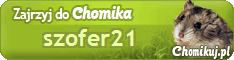-

42 -

7 -

1059 -

52
1360 plików
83,4 GB
 Ostatnio pobierane pliki
Ostatnio pobierane pliki
1. Download all parts of your area.
2. Unpack anywhere.
3. Copy folder tomtom to your SD card.
4. Copy included .apk to your SD card.
5. Disable any internet connection in your phone (Put it into Airplane Mode)
6. Install the .apk
7. Launch the program. Let it load all it needs. Then close program.
8. Enable internet connection.
9. Enjoy!
TomTom KitKat 4.4 folder tomtom kopiować do pamięci wewnętrznej
1. Pobierz wszystkie części.
2. Rozpakuj .
3. Skopiuj tomtom folder na karte SD.
4. Skopiuj apk na karte SD.
5. Wyłącz wszystkie połączenia z internetem w telefonie (przełączyć go w tryb samolotowy)
6. Zainstaluj apk
7. Uruchom program. Niech załaduje wszystko co potrzebuje. Następnie zamknij program.
8. Włącz połączenie internetowe.[WiFi]
9. Gotowe!
- sortuj według:
-

0 -

1 -

0 -

0
9 plików
3,7 GB
 Chomikowe rozmowy
Chomikowe rozmowy
 Zaprzyjaźnione i polecane chomiki (7)
Zaprzyjaźnione i polecane chomiki (7)





















 Pokaż wszystkie
Pokaż wszystkie Pokaż ostatnie
Pokaż ostatnie


 POBIERZ LUB ZACHOMIKUJ NA SWOJEGO GRYZONIA
NA PEWNO ZNAJDZIESZ COŚ DLA SIEBIE,GORĄCO ZAPRASZAM!
POBIERZ LUB ZACHOMIKUJ NA SWOJEGO GRYZONIA
NA PEWNO ZNAJDZIESZ COŚ DLA SIEBIE,GORĄCO ZAPRASZAM!