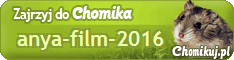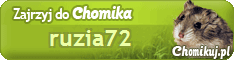-

706 -

442 -

159 -

1206
4882 plików
577,06 GB
 Foldery
FolderyFirma Nikon zaprezentowała najnowszą wersję Capture NX - oprogramowania do edycji zdjęć . Program udostępnia wiele narzędzi pozwalających na korektę naszych fotografii, poczynając od tych najprostszych takich jak "Quick Fix", za pomocą którego jednym kliknięciem myszki możemy upiększyć wykonane wcześniej zdjęcie. Kolejną nowością jest pędzel do automatycznego retuszu zdjęcia.
Bardziej zaawansowani użytkownicy z pewnością docenią możliwość użycia dowolnego efektu na wskazanym fragmencie zdjęcia, który można zaznaczyć niemal jednym kliknięciem myszki. Producenci udostępnili też cztery różne przestrzenie robocze, które można wybierać w zależności od potrzeb.
---------------
[ENG]
Capture NX 2 easy-to-use software lets you make intuitive photo enhancements which are immediately visible on your monitor. Simply place the Control Point on the area that you want to edit and U Point Technology will analyze color elements such as hue, saturation and brightness, as well as recognize similar areas where an edit would best be applied.This technology powers the entire Capture NX 2 series of Control Points: Color Control Points, the all-new Selection Control Points, White/Black/Neutral Control Points and Red-Eye Control Points. With Capture NX 2, there's no need to deal with selection tools, layers or lengthy training.
Color Control Point:
Enhancements for hue, brightness and saturation are as simple as placing a Color Control Point on your image, then adjusting the length of the sliders. For example, Color Control Points are remarkably convenient for changing the color of flowers to better effect against green surrounding foliage.
Selection Control Point:
This new function enables you to apply enhancements such as Unsharp Mask or D-Lighting to a specific area with just a click of the mouse. There is no need for precision selection or masks - the Selection Control Point recognizes the areas you want to modify. The enhancement effect can easily be adjusted, allowing you to apply your chosen effect as you would with intuitive masking.
Auto Retouch Brush:
To simply achieve more natural-looking results, Auto Retouch Brush lets you remove dust spots on an image using a mouse click and stroke to match the surrounding color and tones. This can also be used to remove facial blemishes, imperfections on flowers, or other unwanted objects within the frame.
Shadow/Highlight Adjustments:
Using the slider at [Quick Fix], you can adjust shadows by [Shadow Adjust] and blown out highlights by [Highlight Adjust].
Workspaces:
Four workspaces are provided: Browser, Metadata, Multi-Purpose and Edit, and your window composition can be easily switched among them.
Quick Fix:
A combination of frequently used tools including [Level and Tone Curve], [Exposure Compensation], [Contrast], [Highlight Protection], [Shadow Protection] and [Saturation] in a single window.
Simultaneous opening of multiple settings:
You can open multiple image processing settings at the same time and make parallel process adjustments of multiple details.
Label/Rating support (XMP):
Supports nine kinds of labeling and five levels of ratings according to XMP, a metadata industry standard.
Functions to help you realize your desired results:
Straighten, Black/White Control Points, Neutral Control Points, Red-Eye Control Points, Selection Tools, Batch Processing, 16-bit Image Compatible, Vignette Control*, Auto Color Aberration Control*, Distortion Control Function*, Noise Reduction, Active D-Lighting (NEF only), D-Lighting, LCH Editor, Image Dust Off (NEF only), Fisheye Image Transformation, Color Booster Function, Color Management, Highlight/Shadow Display, Picture Control Compatibility (NEF only)
Changes in this version:
• Support for RAW images captured with the D7000 has been added.
• Support for Nikon Message Center 2 has been added.
• On systems where ViewNX 2 has been installed, Nikon Transfer 2 is now launched when the Launch Nikon Transfer button is clicked or Launch Nikon Transfer… is selected from the File menu.
• When Photo Effects... was selected from the Filter menu, and the Auto button in the Photo Effects palette was clicked multiple times, the Brightness value sometimes decreased. This issue has been resolved.
• When a RAW image captured with the D3100 using a Nikon Speedlight was saved in NEF format after adjustments under the Develop section of the Edit List had been applied, and the new NEF image was later opened, the adjustments applied were reflected in the image, but the adjustments and their values were not properly applied under the Develop section of the Edit List. This issue has been resolved.
However, even when such images saved with Capture NX 2 Ver. 2.2.5 are opened in Capture NX 2 Ver. 2.2.6, adjustments will not be properly applied. Adjustments must be reapplied using Capture NX 2 Ver. 2.2.6.
• When images were printed in landscape orientation with some printers, a portion of the images was not printed. This issue has been resolved.
• With some printers, when Printer... was selected from the Page Setup dialogue box and the OK button clicked, the values indicated for margins sometimes changed. This issue has been resolved.
• When arbitrary values were entered for margins in the Page Setup dialogue box and borderless printing was then selected in the Source, the margin values did not change to "0". This issue has been resolved.
• When Select Picture Size was selected in the Page layout dialogue box, image frame(s) in the preview window switched to portrait orientation. This issue has been resolved.
• When the insufficient memory message was displayed while running a batch process with multiple images open, image thumbnails sometimes became completely black. This issue has been resolved.
• When the Notify when completed box in the Processing Queue dialogue box was checked and the Processing Queue dialogue box closed while running a batch process, the Batch process has finished now. message was displayed several times. This issue has been resolved.
• An issue that caused computers running Windows 7 to enter sleep mode during batch processing has been resolved.
• When multiple images open in the image window were adjusted using options in the Camera & Lens Corrections palette of the Edit List, an error message was displayed. This issue has been resolved.
• When Original was selected from the Version menu in the Edit List after editing or saving an image, the processing indicator rotated continuously and the original image was not displayed. This issue has been resolved.
• An error message was sometimes displayed when attempting to use the Selection Brush with some images. This issue has been resolved.
• When NRW images captured with the COOLPIX P7000 and a Nikon Speedlight were opened, Capture NX 2 froze. This issue has been resolved.
---------------
strona producenta: http://www.capturenx.com/
system operacyjny: Windows XP/Vista/Seven
---------------
UWAGA !!!
Koniecznie przed instalacją:
- edytuj notatnikiem plik [hosts] - C:/windows/system32/drivers/etc/hosts
- dodaj linijke: 127.0.0.1 sams.nikonimaging.com
- teraz program nie połączy się z serwerem i nie zablokuje klucza
Instalacja:
- zainstaluj program - plik setup.exe
- uruchom program, wpisz klucz z pliku serial.txt
- name wpisz dowolne
- company nie musisz wpisywać
Nie ma plików w tym folderze
-

0 -

0 -

0 -

0
0 plików
0 KB
 Chomikowe rozmowy
Chomikowe rozmowy
 Zaprzyjaźnione i polecane chomiki (3)
Zaprzyjaźnione i polecane chomiki (3)

















 Pokaż wszystkie
Pokaż wszystkie Pokaż ostatnie
Pokaż ostatnie