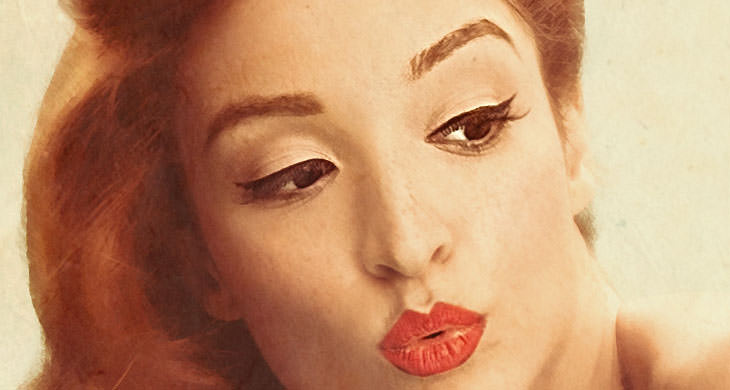PHLEARN - Pinup Cola.7z
-
[ FILMY NOWE ] -
18 AUDIOBOOKI ▱▱▱▱▱▱▱▱▱▱ -
Akademia Umysłu -
ANIKKA ALBRITE -
Audiobooki -
Automatyka i PLC -
Brian Tracy - Poszukiwanie klienta -
Brian Tracy - Spotkanie z klientem -
CATIA -
Digitalizacja i ochrona zbiorów -
Dla konstruktora -
Dokumenty - meblarstwo -
Elektroenergetyka i instalacje elektryczne -
elektronika -
Elektronika Audio -
Elektronika ogólna -
Elektrotechnika samochodowa -
Góry Sowie -
HistoryHD -
Inżynieria Oprogramowania -
kino-filmy-chomikuj -
Kryptonim Riese -
Ksiazki Proza - 20 tys pozycji -
Książki -
książki, artykuły -
Leksykony Przyrodnicze -
Magazyn Science Fiction -
Manipulacje_2 (The Best) -
MASSIVE.MX -
Mikrokontrolery i technika cyfrowa -
NLP audio -
NLP audiokurs -
Norymberga -
nowosci -
Odlewnictwo -
polscy autorzy -
PRAGMA - Urządzenie do mechanoterapii -
Projekt Riese -
Radiotechnika -
Stolarstwo -
tajemnice III rzeszy -
Tajna historia 20 wieku -
temp -
Termoformowanie -
The spine solutions -
Uprawnienia budowlane - Materiały szkoleniowe -
Zeszyty Szkoleniowe Vw Audi -
zPozostała tematyka i skrypty uczelniane -
ŻŁOBEK -
Żołnierze wyklęci






Swietne szybkie kursy Photoshopa



 • Free to Newsletter Subscribers!
• Perfect Backgrounds
• Add Specular Hilghlights
• Advanced Sharpening
• Master Pen Tool
FREE just for signing up for the Phlearn Newsletter. Retouch this amazing beauty image to perfection while learning how to master the pen tool, dodge and burn, create highlights, color, sharpening and more.
This exclusive PRO Tutorial is yours free just for signing up for our newsletter!
• Free to Newsletter Subscribers!
• Perfect Backgrounds
• Add Specular Hilghlights
• Advanced Sharpening
• Master Pen Tool
FREE just for signing up for the Phlearn Newsletter. Retouch this amazing beauty image to perfection while learning how to master the pen tool, dodge and burn, create highlights, color, sharpening and more.
This exclusive PRO Tutorial is yours free just for signing up for our newsletter!



 Custom Brushes In Photoshop
Within photoshop, making custom brushes is a great easy way to add a lot of great detail to a photo. In today’s episode we go over some settings that will make your brushes even better. Both brushes we make in today’s episode are available here free.
Light Painting In Photoshop
The light streaks in this photo are not photoshoped in, they were actually there. To get an effect like this just use a light source such as a flashlight or a cell phone and move it around during a long exposure. For this photo, we used a 6 second exposure and I ran behind Amelia with my iPhone to create to light streak.
Custom Brushes In Photoshop
Within photoshop, making custom brushes is a great easy way to add a lot of great detail to a photo. In today’s episode we go over some settings that will make your brushes even better. Both brushes we make in today’s episode are available here free.
Light Painting In Photoshop
The light streaks in this photo are not photoshoped in, they were actually there. To get an effect like this just use a light source such as a flashlight or a cell phone and move it around during a long exposure. For this photo, we used a 6 second exposure and I ran behind Amelia with my iPhone to create to light streak.




 Create Skin Texture Using Clipping Masks
After we’ve brushed over the shadows underneath the eye, it’s important that skin texture we create is applied only to the brushed area. Using a clipping mask is a great way to achieve a seamless transition between the original skin and our homemade skin.
Using Smart Objects & Filters
Using smart objects will allow you to treat your filters such as gaussian blur almost like layers, letting you change the opacity and visibility after they’ve been applied. To create a realistic skin texture, you can create a layer with 50% grey, add noise, and turn it into a smart object. using a combination of the gaussian blur and emboss filters will create a perfect skin texture over the brushed area.
Create Skin Texture Using Clipping Masks
After we’ve brushed over the shadows underneath the eye, it’s important that skin texture we create is applied only to the brushed area. Using a clipping mask is a great way to achieve a seamless transition between the original skin and our homemade skin.
Using Smart Objects & Filters
Using smart objects will allow you to treat your filters such as gaussian blur almost like layers, letting you change the opacity and visibility after they’ve been applied. To create a realistic skin texture, you can create a layer with 50% grey, add noise, and turn it into a smart object. using a combination of the gaussian blur and emboss filters will create a perfect skin texture over the brushed area.








 How to calculate light in shadows
Creating realistic shadows in Photoshop really is about the hardest thing you can do. The reason for this, is that there is so much more going on than what most people think about. In today’s episode, I am going to shed some light on what needs to be done to create perfect composites.
Today’s Episode Timeline
0:32 – Announcing Amelia’s Move & what that means for you
1:00 – Announcing the winners from last week’s contest!
3:00 – The secret that no one thinks about when doing composites
4:20 – Showing light bouncing back and forth
6:20 – Why this contest is going to benefit you
7:30 – Adding a bit more to the mushroom
8:50 – Fixing exposure and color
10:10 – Taking the light and color from the mushroom
16:20 – Adding depth to the shadow
19:30 – EPISODE PUMP UP
How to calculate light in shadows
Creating realistic shadows in Photoshop really is about the hardest thing you can do. The reason for this, is that there is so much more going on than what most people think about. In today’s episode, I am going to shed some light on what needs to be done to create perfect composites.
Today’s Episode Timeline
0:32 – Announcing Amelia’s Move & what that means for you
1:00 – Announcing the winners from last week’s contest!
3:00 – The secret that no one thinks about when doing composites
4:20 – Showing light bouncing back and forth
6:20 – Why this contest is going to benefit you
7:30 – Adding a bit more to the mushroom
8:50 – Fixing exposure and color
10:10 – Taking the light and color from the mushroom
16:20 – Adding depth to the shadow
19:30 – EPISODE PUMP UP




 • Select Hair Perfectly
• Learn to blend exposures
• Light Flare Textures Included! • Master the Pen Tool
• Create Custom Brushes
• Composite Action Included!
In this 2:40 HR very advanced Photoshop tutorial we cover every detail in creating a realistic composite from advanced selections, exposure and color blending to stylization and creating custom brushes.
BONUS: Free included brushes, compositing action and light flare textures!
• Select Hair Perfectly
• Learn to blend exposures
• Light Flare Textures Included! • Master the Pen Tool
• Create Custom Brushes
• Composite Action Included!
In this 2:40 HR very advanced Photoshop tutorial we cover every detail in creating a realistic composite from advanced selections, exposure and color blending to stylization and creating custom brushes.
BONUS: Free included brushes, compositing action and light flare textures!




 • Cutting Objects Out
• Composite Theory
• Step & Repeat • Custom Brushes
• Color Matching
• Pen Tool
If you have ever needed to cut someone out of their background and place them onto a new one, this tutorial is perfect for you.
We cover very advanced techniques for cutting objects out, and creating amazing layer masks. We also go over some special techniques for matching color.
• Cutting Objects Out
• Composite Theory
• Step & Repeat • Custom Brushes
• Color Matching
• Pen Tool
If you have ever needed to cut someone out of their background and place them onto a new one, this tutorial is perfect for you.
We cover very advanced techniques for cutting objects out, and creating amazing layer masks. We also go over some special techniques for matching color.




 • Match Lighting
• Included Action and Brush
• Color Perfectly with Channels • Scale Your Subject Perfectly
• Create a Perfect Shadow
• Create Edge Glow
There are some secrets to making a composite perfect, and that is what this photoshop tutorial is all about. We go over every detail on how to take an image that was shot in a studio and put it in a new background seamlessly.
You will learn an amazing technique developed specifically for this tutorial on sizing your subject perfectly every time.
• Match Lighting
• Included Action and Brush
• Color Perfectly with Channels • Scale Your Subject Perfectly
• Create a Perfect Shadow
• Create Edge Glow
There are some secrets to making a composite perfect, and that is what this photoshop tutorial is all about. We go over every detail on how to take an image that was shot in a studio and put it in a new background seamlessly.
You will learn an amazing technique developed specifically for this tutorial on sizing your subject perfectly every time.





 • Master the Liquify Tool
• Skin Retouching
• Create Depth & Style • Add Artificial Blur
• Dodging & Burning
• Add Texture to Background
Learn how to manipulate your subject to bring our their best features, making anyone look amazing in no time. This PRO Tutorial is designed to make your images great in as little time as possible.
We always focus on why you make certain changes, that way your knowledge is not limited to a specific photo. We give you the skills and knowledge you need for a lifetime of improvement.
• Master the Liquify Tool
• Skin Retouching
• Create Depth & Style • Add Artificial Blur
• Dodging & Burning
• Add Texture to Background
Learn how to manipulate your subject to bring our their best features, making anyone look amazing in no time. This PRO Tutorial is designed to make your images great in as little time as possible.
We always focus on why you make certain changes, that way your knowledge is not limited to a specific photo. We give you the skills and knowledge you need for a lifetime of improvement.




 • Cutting Objects Out
• Composite Theory
• Step & Repeat • Custom Brushes
• Color Matching
• Pen Tool
If you have ever needed to cut someone out of their background and place them onto a new one, this tutorial is perfect for you.
We cover very advanced techniques for cutting objects out, and creating amazing layer masks. We also go over some special techniques for matching color.
• Cutting Objects Out
• Composite Theory
• Step & Repeat • Custom Brushes
• Color Matching
• Pen Tool
If you have ever needed to cut someone out of their background and place them onto a new one, this tutorial is perfect for you.
We cover very advanced techniques for cutting objects out, and creating amazing layer masks. We also go over some special techniques for matching color.



 Pobierz
Pobierz